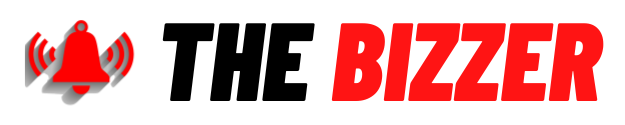As a designer who juggles multiple clients, shifting priorities, and intense creative demands, I’ve long searched for tools that could add structure without compromising creativity. One of the biggest questions in our field is: do time trackers help designers manage deadlines? After years of trying various methods and apps, I can confidently say yes—but with some important nuances.
This article dives into how time tracking affects a designer’s workflow, the psychology behind time awareness, and why a time tracking app for designers is often an underutilized asset. I’ll share personal experiences, professional insight, and practical tips for making time tracking a powerful tool rather than a frustrating chore.
Understanding the Creative Chaos
Design work, unlike many other professions, operates in a realm where inspiration, client feedback, revisions, and technical execution collide. Some days you’re flowing effortlessly through a logo redesign; other days, you’re stuck for hours choosing the right color palette.
Deadlines, however, don’t care about creative blocks.
They’re immovable, often tight, and tied to larger marketing campaigns or client goals. The disconnect between how long a task feels like it takes and how long it actually takes is where most designers run into trouble. That’s where time tracking tools come in—not to constrain creativity, but to provide clarity.
How Time Tracking Changes the Game
When I first started using a time tracking app for designers, I resisted the idea. It felt clinical, almost like a micromanagement tool meant for corporate drones. But I was wrong.
What I quickly realized was that tracking time didn’t hinder my creativity—it freed me from constant anxiety about time loss. By seeing exactly how long I spent on wireframes, UX research, or mockups, I began to:
-
Estimate more accurately for future projects.
-
Spot productivity gaps like excessive time on email or minor tasks.
-
Charge clients more fairly for the work I was doing.
In essence, time tracking helped me align my creative energy with business needs. Instead of guessing how long a task took or overestimating (which caused deadline pressure), I had real data to guide me.
Why Designers Often Misjudge Time
Designers are notorious for underestimating the time needed for creative work. This isn’t due to laziness—if anything, we often overwork ourselves. The issue lies in the fluidity of the creative process. You may plan for a task to take an hour, but suddenly a client requests a change, or you need to research new trends, and suddenly half the day is gone.
That’s why I started recommending that every freelance or in-house designer try a dedicated time tracking app for designers like Toggl, Harvest, or Clockify. These tools are more than timers; they offer breakdowns by project, task type, or even client, which paints a much clearer picture of how your hours are spent.
With that data in hand, it becomes easier to manage expectations, avoid burnout, and most importantly, deliver on time.
Building a Better Relationship with Time
I won’t sugarcoat it: time tracking takes discipline, especially in the beginning. You have to remember to start and stop timers, categorize tasks, and review reports. But over time, it becomes second nature.
The payoff is huge. Once you begin to analyze your weekly reports, you’ll uncover insights you can’t get from memory alone:
-
Are you spending more time on revisions than original design?
-
Are certain clients eating up more hours than they’re paying for?
-
Is admin work (emails, invoices, calls) taking time from creative output?
This kind of knowledge helps you reallocate your time wisely. You can set better boundaries, schedule creative work during your most productive hours, and identify where you’re leaking precious time.
Time Tracking for Teams vs. Freelancers
In an agency or design team environment, time tracking becomes even more valuable. Project managers can forecast workload distribution more accurately, team leads can detect bottlenecks, and designers can benchmark their performance.
For freelancers, the benefit is different but equally powerful. You wear many hats—designer, client manager, marketer, and bookkeeper. A time tracking app for designers helps you measure how much time you’re spending on billable vs. non-billable tasks, which directly impacts your income.
Personally, I began charging flat rates only after I had a few months of time-tracked data to understand how long tasks actually took. Before that, I constantly undervalued my time.
The Psychology of Accountability
There’s also a psychological benefit that’s often overlooked: accountability. Knowing that a timer is running subtly encourages you to stay focused. You’re less likely to check social media or fall into procrastination spirals when every minute is being logged.
It’s not about guilt—it’s about mindfulness.
When you become aware of how you’re spending time, you naturally start managing it better. Time tracking can serve as a form of gentle self-discipline, helping you prioritize deep work over busywork.
Overcoming Common Time Tracking Mistakes
Of course, not every designer has a smooth experience with time trackers. Here are some common pitfalls I’ve faced and seen others encounter:
-
Forgetting to track – It happens. That’s why I recommend apps with automatic tracking features or browser extensions that nudge you when you’re idle.
-
Over-categorizing – Don’t make it too complex. Stick to broad categories like “Concept Work,” “Client Revisions,” or “Admin” to avoid burnout from micromanaging your own data.
-
Treating it like surveillance – This is especially true for in-house designers. Time tracking should not be a policing tool but a support mechanism. When framed positively, most creatives embrace it.
-
Focusing only on hours, not outcomes – Yes, time is money, but quality matters. Don’t fall into the trap of equating hours with value. Use time tracking to understand your process, not as a productivity contest.
Real-World Examples of Success
A friend of mine, a senior UI/UX designer at a startup, struggled with deadline slippage for months. She knew her work was good but couldn’t understand where her time was going. After implementing a time tracking app for designers, she found that design iterations were ballooning due to unclear briefs.
Armed with that insight, she worked with her team to tighten project scoping—and deadline compliance improved by over 40%.
In my own case, I once pitched a logo package with a two-week deadline. Because I had historical data showing similar projects took only 20–25 hours, I scheduled the work into short daily sprints, tracked each phase, and delivered two days early. The client was thrilled, and I got hired for a long-term contract.
Time tracking made that possible—not by forcing speed, but by encouraging smarter planning.
Should Every Designer Use a Time Tracker?
In my opinion, yes. Whether you’re a junior designer still finding your rhythm, or a seasoned professional juggling major accounts, time awareness is always an advantage. Even if you don’t track every minute forever, doing it for a few months can reshape how you think about time, effort, and value.
Plus, today’s time tracking tools are intuitive, unobtrusive, and designed with creatives in mind. You’re not tethered to spreadsheets or manual logs. Modern apps offer mobile access, integrations with design tools, and even AI-driven insights.
If you’re skeptical, start small. Use a simple tracker for one project. Note how you feel, what you learn, and whether it changes how you plan your next one. My bet? You’ll be surprised by how empowering it is.
Final Thoughts
Time tracking doesn’t have to feel like a productivity trap or corporate oversight. For designers, it’s a powerful lens into your creative workflow. It transforms guesswork into strategy, helps you manage deadlines with confidence, and ensures that your time—your most valuable resource—is used wisely.
So, do time trackers help designers manage deadlines? Absolutely. But more than that, they help designers understand themselves.
Whether you’re freelancing solo or part of a busy creative team, the right time tracking app for designers can make the difference between rushing to meet a deadline and delivering your best work on time, every time.
And if you’re like me, that’s worth every tick of the clock.